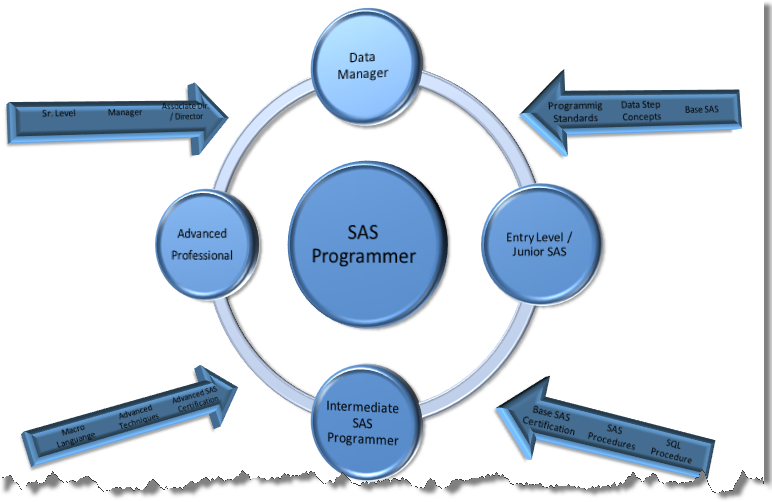
SAS Development
SAS is an integrated software suite for advanced analytics, business intelligence, data management, and predictive analytics. You can use SAS software through both a graphical interface and the SAS programming language, or Base SAS. With SAS software, you can complete these tasks: access data in almost any format, including SAS tables, Microsoft Excel tables, and database files. manage and manipulate your existing data to get the data that you need. For example, you can subset your data, combine it with other data, and create new columns.analyze your data using statistical techniques ranging from descriptive measures like correlations to logistic regression and mixed models to sophisticated methods such as modern model selection and Bayesian hierarchical models.
SAS automatically assigns two libraries for you each time you start SAS
Sashelp - a permanent library that contains sample data that you can use. This is a read-only library. You cannot save content to this library.Work - a temporary library for files that do not need to be saved. Files in this library are deleted when you close SAS.All SAS tables have a two-level name. The first name is the libref, which tells SAS which library contains the table. The second name is the name of the table. The two names are separated by a period.
For example, sashelp.class refers to the table named Class that is stored in the Sashelp library. If the table is stored in the temporary Work library, then you do not have to specify the two-level name. You can use only the name of the table, and SAS assumes that it is stored in the Work library.If you want to save data in a library so that you can use it again the next time you open SAS Studio, you must create your own library. You can learn more about creating a library.